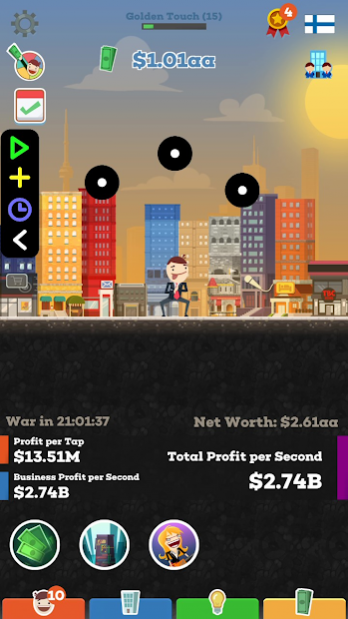Auto Tapper - Auto Clicker/Tap Sequence Recorder 2.0.4
Free Version
Publisher Description
Auto Tapper helps you do repeated taps - at any location on your screen, at any interval you specify. It requires no root access. There's no limit for the click interval you choose - safely go as low as 2ms (500 clicks/sec). No matter how fast you set it, the clicking can always be stopped by hitting the on-screen Stop button.
Auto Tapper features a floating control panel for easy control of the automatic clicking. Have the panel automatically appear in your selected apps, and be hidden in all others. Conveniently select the location for the auto click via separate click point widgets. Set the clicking speed, number of clicks and length of each click directly from the control panel. The location of the clicks will be saved for each app, as also the selected click interval and number of clicks.
For easy automation of more complex sequences of taps/swipes, Auto Tapper also lets you live record sequences of taps/swipes which you can then replay. Perform a series of taps/swipes, then have them replayed as often as you like, at any speed you like! Multiple recorded sequences can be saved for each app, along with your selected settings.
NOTE: The tap recorder is intended only for recording regular taps and fast swipes (i.e. those fling gestures you use to scroll through menus etc.) - not long presses, and also not clicks on the navigation bar buttons (Back, Home, Recents). To record a press on the Back key, tap a button in the control panel. Also, the recorder is intended for recording sequences of taps/swipes within the same app (including all of its windows).
Problems/suggestions? Please email me at support@phonephreaksoftware.com
This app uses Accessibility services.
About Auto Tapper - Auto Clicker/Tap Sequence Recorder
Auto Tapper - Auto Clicker/Tap Sequence Recorder is a free app for Android published in the System Maintenance list of apps, part of System Utilities.
The company that develops Auto Tapper - Auto Clicker/Tap Sequence Recorder is PhonePhreak Software. The latest version released by its developer is 2.0.4. This app was rated by 3 users of our site and has an average rating of 5.0.
To install Auto Tapper - Auto Clicker/Tap Sequence Recorder on your Android device, just click the green Continue To App button above to start the installation process. The app is listed on our website since 2019-07-09 and was downloaded 274 times. We have already checked if the download link is safe, however for your own protection we recommend that you scan the downloaded app with your antivirus. Your antivirus may detect the Auto Tapper - Auto Clicker/Tap Sequence Recorder as malware as malware if the download link to com.phonephreak.clicker is broken.
How to install Auto Tapper - Auto Clicker/Tap Sequence Recorder on your Android device:
- Click on the Continue To App button on our website. This will redirect you to Google Play.
- Once the Auto Tapper - Auto Clicker/Tap Sequence Recorder is shown in the Google Play listing of your Android device, you can start its download and installation. Tap on the Install button located below the search bar and to the right of the app icon.
- A pop-up window with the permissions required by Auto Tapper - Auto Clicker/Tap Sequence Recorder will be shown. Click on Accept to continue the process.
- Auto Tapper - Auto Clicker/Tap Sequence Recorder will be downloaded onto your device, displaying a progress. Once the download completes, the installation will start and you'll get a notification after the installation is finished.